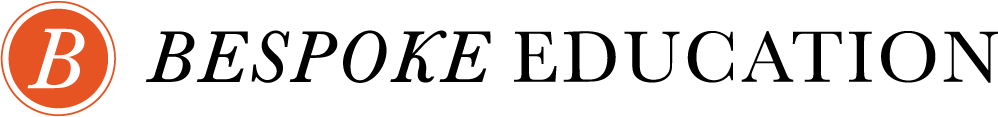We have students who test with extra breaks and multiple-day accommodations, among others. These must be indicated on the registration form prior to testing. If you have questions about setting up accommodations, please contact our office.
Archives: FAQs
All testers are required to leave their cameras on to protect the integrity of the session. Prior to starting the test, students are asked to pin their proctor’s screen so the proctor will be the primary display.
Mock tests are one of the best ways to get comfortable with the timing of an exam, to experience the exam’s content and structure, and to see how preparation for the exam is going. We suggest a minimum of 4-6 full-length mock tests before taking any official test. Bespoke’s detailed analysis of these mocks will help your student zero in on opportunities for improvement well before test day.
We do not record any mock testing sessions.
Our smallest classrooms seat two students and our largest classrooms seat up to six students. Proctors are stationed at the front of the office and check on each room regularly.
If you need to cancel your student’s mock after the deadline, please call the proctor extension at your student’s mock testing site. Extra fees may apply for late cancellations.
You are welcome to request a specific test, or form code, before the mock session. If we hold the exam in our inventory, we will administer it on your student’s mock day. While we cannot score exams not in our database, we are happy to proctor them. If we do not carry your preferred test, your student can bring in a copy to be proctored. Please contact our Mock Testing Team to request an exam.
At the end of the mock test, the proctor’s email address will appear in the chat window. When the mock ends, your student will take pictures or a scan of the bubble sheet and email it to the proctor. Students remain in the virtual testing room until the proctor gives confirmation that the completed bubble sheet has been received.
The Google Meet testing room link is in your invitation email. You don’t need a login or to download additional software for Google Meet – just click or copy the link from your invitation! Provide your first and last name for attendance and you will be admitted into the room.
We suggest registering a week in advance to secure a seat at your preferred session. See upcoming test dates on our Mock Test Calendar or log in to your Bespoke Account for all available test dates. If you are unable to register because the deadline has passed, contact our office. We cannot accommodate same-day requests for morning sessions.